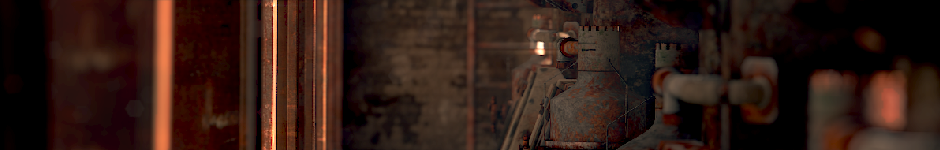
Modeling Timelapse - Belle 2.0 Part II
The second part of my steampunk style android project.
Comments
Nate (Dec 03, 2009)
Thanks! The retopo tool was what I was looking for. Too bad retopo is not available for 3D bezier curves.
bensimonds (Dec 03, 2009)
I used two techniques for the different parts. The first was the retopo tool, which you can find in the Mesh panel of the edit buttons. The second was a lattice method. for which you add a lattice object to the scene and then apply a lattice modifier to the object you want to distort and set the lattice as the target object. Hope that helps!
Nate (Dec 02, 2009)
How did you “project” the hair pattern onto the curved head surface (at 2:08 in the video)? I have been trying to find this feature, but no success. Thanks
P.S. Impressive modeling!
android, blender, clockwork, modelling, stuampunk, timelapse, tutorials — Jul 10, 2009